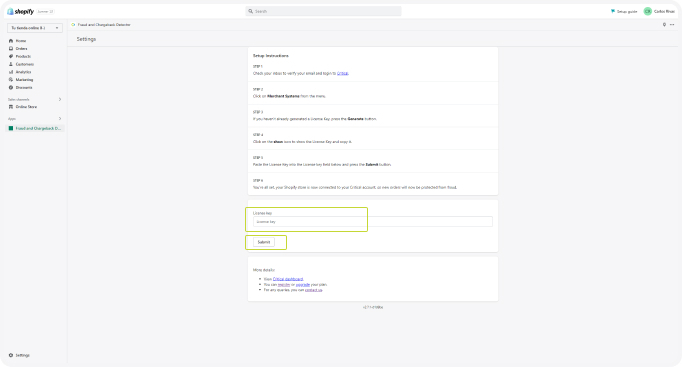Shopify Integration
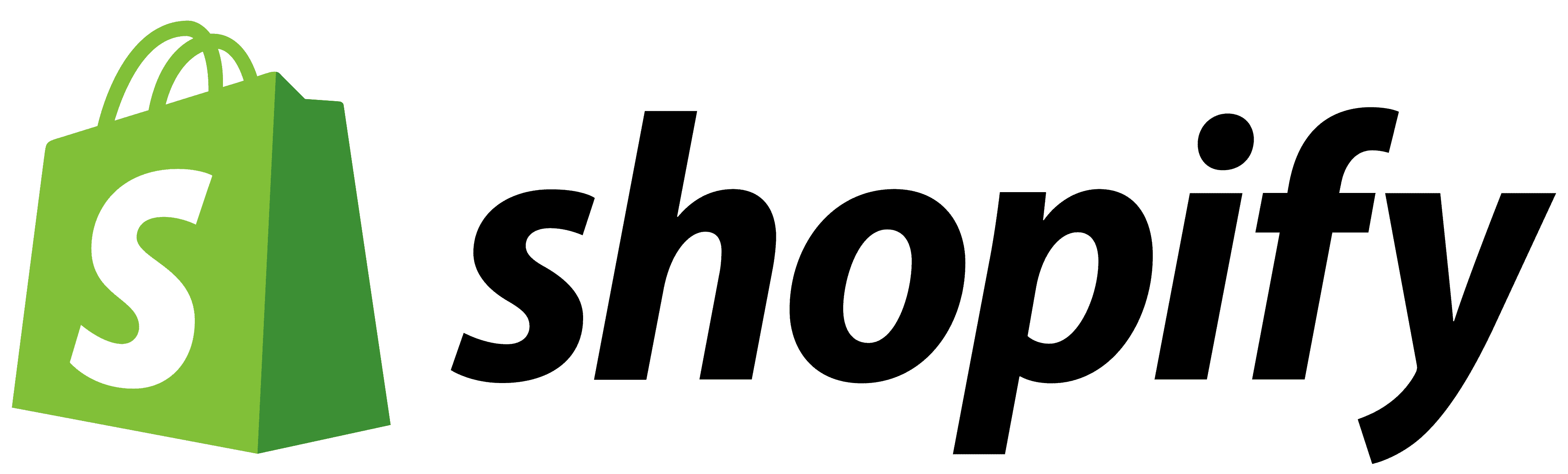
Integración
Installing Critical.net Fraud Prevention on Shopify
- Search for Critical.net in the Shopify App Store. Once you find Critical.net in the App store, click on the “Add App” button.
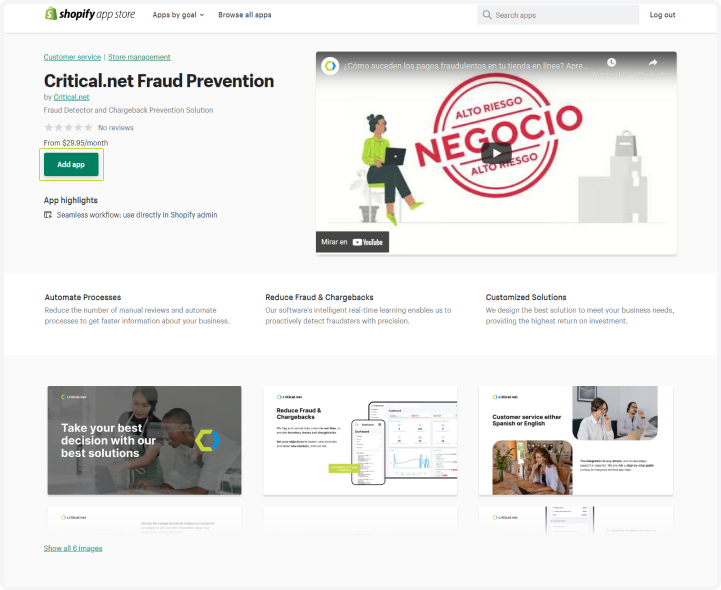
- If you haven't logged in before, click the “Login” button in the pop-up box.
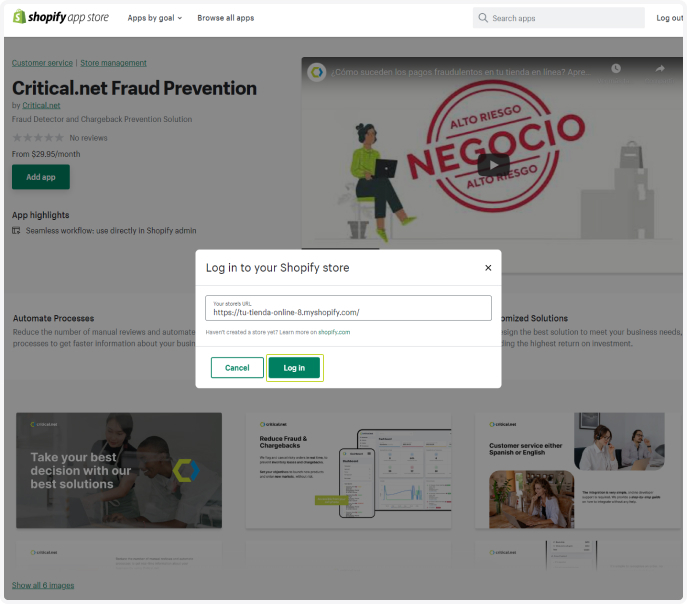
- Once you have read all the application details, click the “Install Application” button.
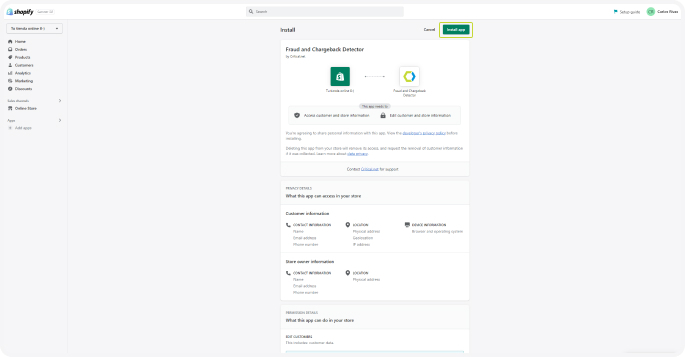
- Fill in the fields of the registration box for Critical.net with the requested information and click the "Submit" button.
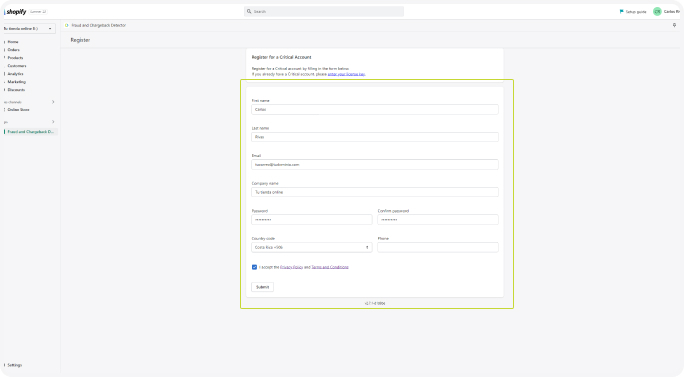
- Generate your first user license and copy-paste it into the "License key" text box following the instructions that appear in the "Setup Instructions" box.
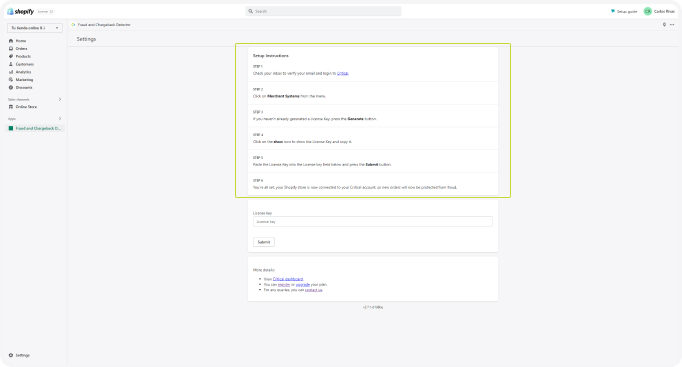
- Select the Critical.net plan you would like to purchase. If you don't know which plan to choose, we recommend contacting one of our agents, and based on your specific needs, we will gladly help you choose the right plan.
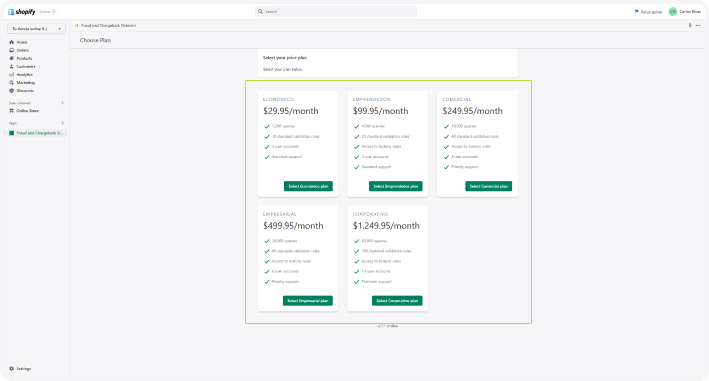
- As a last step, select your preferred payment method, check that all the data in the "Your next invoice" box is correct and finally, click "Approve."
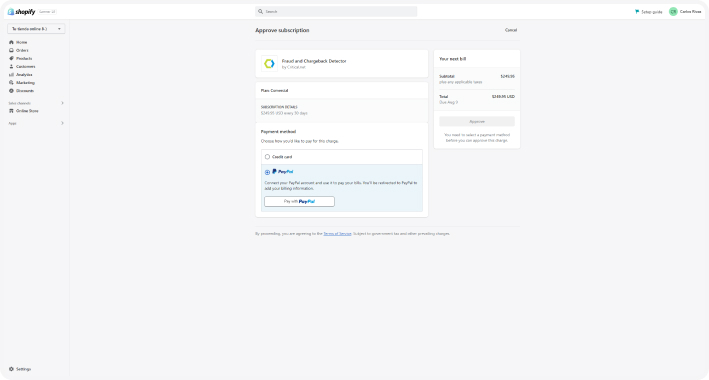
Obtain the License Key or User License to activate Critical.net in Shopify.
- License Key: The License Key must be generated from the Critical.net platform:
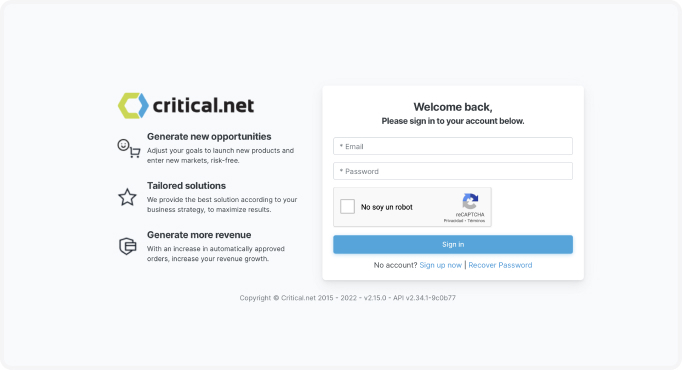
- If you haven’t verified the email address on your Critical.net account, go to your e-mail account and look for the email titled “Verify Email Address” sent by no-reply@critical.net and follow the steps specified within the same mail.
- If you have already verified your Critical.net account: Log in to the Critical.net platform, and click on Merchant Systems.
- In the Left Column, click on "Merchant Systems" or "Sistemas del Comerciante".
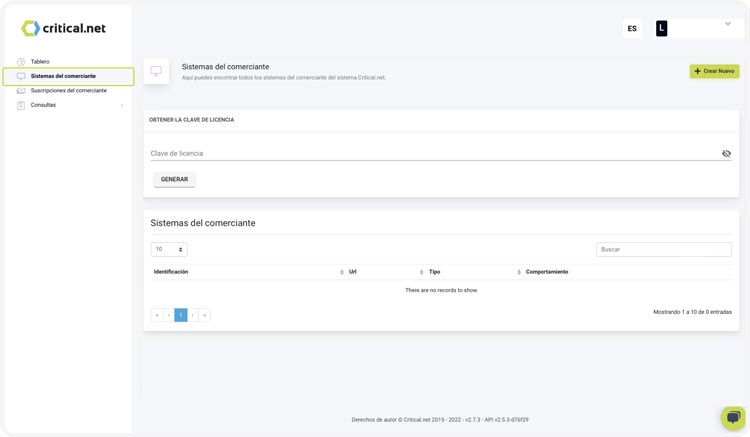
- Click the eye icon next to the “License Key” box and copy the key. If you haven't generated a license key yet, you can do so by clicking the “Generate” button.
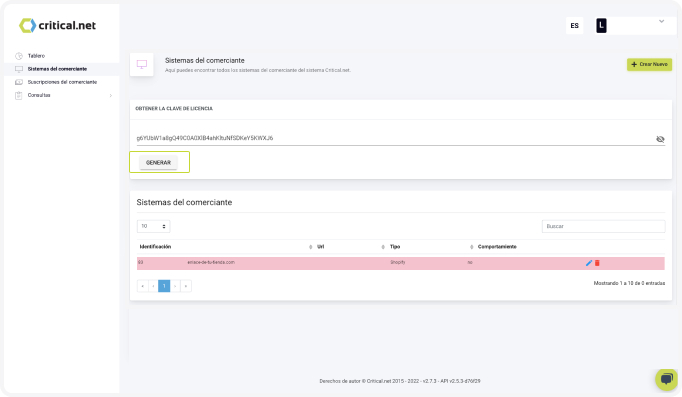
- Paste the license key you copied in the previous step, go back to the Critical.net installation in your Shopify store, and paste the key in the “License Key” text box.
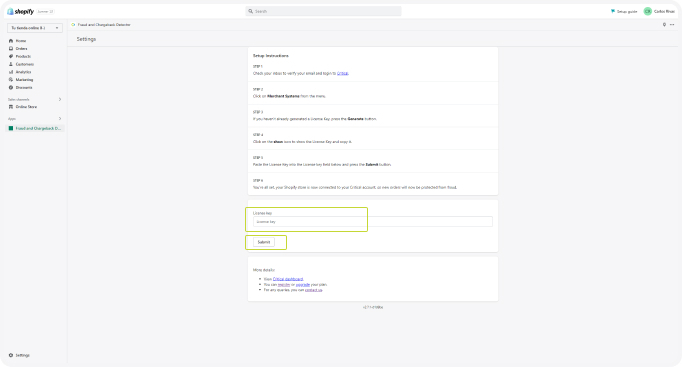
- Finally, go back to the Critical.net installation in your Shopify store and click on the “Submit” button.